Hosting webinars is all about connecting your audience to the webinar host, so they can interact in real-time, and an effective way of encouraging interaction is by running a live Q&A session.
Q&A sessions give attendees the opportunity to find out more about a certain topic or even interact with a person they would never usually have access to. Live Q&As are the ideal forum in which to exchange ideas, foster debate and knowledge share, which is often why they are the most engaging part of any webinar or online event.
We’re all too familiar with the awkward silence that lingers when a presenter asks: “Does anyone have any questions”, which is why we have compiled a list of 3 ways to host a successful Q&A - from planning to promotion and beyond.
1. Make a list of potential and back-up questions
While preparing for your webinar, ensure that you know your audience and create a list of 3-5 potential questions based on their demographic. For example, if your list of registrants consists mostly of entry-level marketers, then you may want to create a list of some of the most commonly asked questions about your topic if you haven’t already covered them in the presentation.
It’s always important to stay prepared for these ‘basic’ questions, which is why I always advise that presenters and moderators stay up-to-date on the latest industry statistics and news surrounding your chosen topic. We often receive questions such as: “How long should your webinar be” or “What is the best day to host a webinar” when running more advanced webinars, so it’s always good to keep these commonly asked questions in your back pocket.
We’ve already mentioned the awkward silence that often follows: “Does anyone have any questions”, which is why it’s always worth creating a list of back-up questions and answers that you can resort to in dire times, such as these. Just ensure that you keep the answers short and direct, so you remain within your allocated time.
Related: 7 interactive ways to increase webinar engagement
2. Promote the Q&A session
If you spring your Q&A session on the audience at the last minute and nobody asks a question, then we might say: “I told you so.”
Ensure you promote your Q&A session as soon as possible, so that attendees have time to prepare any questions they may have, rather than scrambling to think of something on the day. After all, you want the Q&A to inspire debate and an open discussion, so giving attendees a heads up will increase the likeliness of this happening.
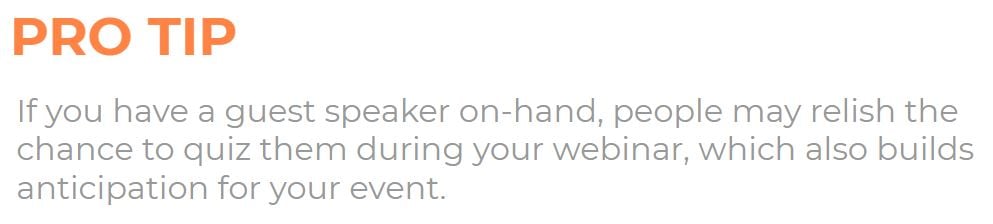
You can promote your Q&A session at every stage of your webinar programme, including:
- Registration page
- Webinar landing page - who will be answering your questions, what can you ask and how to submit questions
- Social media promotion - include the Q&A in your messaging
- Webinar introduction - mention your Q&A as part of your housekeeping at the start
- Follow up email - you can highlight some of the questions and answers that were addressed as part of the live Q&A in the webinar
Having an interactive segment during your webinar and promoting this opportunity to interact directly with the speaker in real-time is a real draw for potential attendees and will likely increase registrations. In fact:
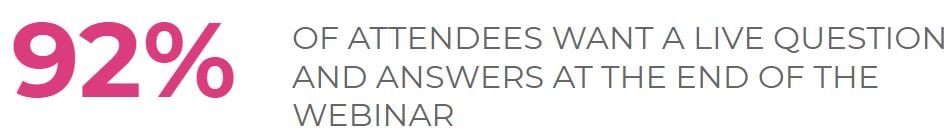
3. Change the way you ask for questions
A common misconception is that Q&A sessions are awkward and that people just don’t have any questions at the end of your presentation. Have you ever considered that it’s the way you’re asking for their questions that matters?
Rather than asking closed questions, like: “Does anyone have any questions?”, opt for a more open question, like: “What questions do you have?”. You can even tailor the way you ask for attendee questions to your topic e.g. if your webinar is about email marketing, then you could ask something like: “Do you have any questions regarding email marketing best practices?”.
Even a slight change in the wording of your question can make a huge difference in the amount of questions you receive, so keep this in mind when you’re planning your next webinar.