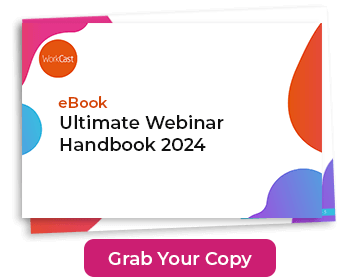Webinar introductions are very important to your overall presentation, but they can also be very hard to get right. Get it wrong and you may lose your audience completely.
So how do you make sure your webinar introduction is effective? Writing a script can be really helpful. In fact, we recommend writing a script for your whole presentation to make sure you’re getting the most from your content and presenters.
A webinar introduction script doesn’t have to lay out word for word what you’re going to do, but it should have some points to keep you on track and keep your audience interested. We’ve put together a couple of helpful tips for writing your own webinar introduction script.
1. Get the greeting right
This may sound really obvious, but the greeting is the first thing your audience is going to hear when they join, so getting this right not only sets the tone for the webinar, but it can largely determine whether your attendees will stay on for the rest of the presentation.
So what does a good greeting sound like?
Well first off, you should be welcoming. This can be as simple as saying: "Welcome to today’s presentation, <title of the webinar>." It’s simple, yet effective and it will signal that the presentation is beginning (meaning people should stop writing that email or shopping for that new couch).
It should also include some sort of thank you to your attendees. A lot of people only think to thank their audience at the end of the webinar, but it’s just as important to say it up front. After all, these people are taking time out of their day to attend your webinar, you want to make sure they feel appreciated up front. This will make them more likely to watch the whole thing, and it will also make them more likely to engage with things like polls, Q&A and surveys.
Showing a bit of gratitude in your webinar opening can go a long way.
SAMPLE: “Hello, and welcome to today’s webinar, 5 metrics for measuring webinar success. Thank you for taking time out and being here today.”
2. Make sure you go over any housekeeping
This is another section a lot of people skate over in their webinar introductions, but it’s super important to lay out all of the elements of the webinar at the beginning. I’m not just talking about an agenda.
Are you going to be running any polls? Is there an ‘Ask a question’ feature? Will there be a Q&A at the end of the webinar? Make sure you mention any of these things in your introduction or else you run the risk of no one participating. Don’t just assume that your audience will know what to do - lay it out for them as efficiently as possible.
Learn more about Event Alternatives
For example, when we run a webinar we normally use the ‘Ask a question’ feature to get questions for our Q&As. We explain up front, not only what we’re doing, but also where to find it.
You should also tell your audience if they will be getting access to an on-demand recording. I try and lay this out as early on in my introduction as possible, because it’s normally the first question we get. Letting them know they’re getting the recording, or even the slides, means that your audience can concentrate on the presentation itself and not taking notes.
SAMPLE: “We’ll be running a live Q&A at the end of the webinar, so we have enabled our ‘Ask a Question’ feature. It is on the right-hand side of your screen in the auditorium, so if you have any questions, just pop them in there. And, if you miss anything, don’t worry, we’ll be sending around the on-demand recording when it’s available.”
3. Tell them why they should stay
You may assume that because someone has started the webinar with you, they know what they are going to get and why they should listen. Guess what? They don’t. Yes, they are interested in the topic or maybe the speaker, but you can’t assume they know why they should listen to you for an hour. The webinar introduction is the perfect place to lay this out for them.
You can start by introducing yourself and any presenters you may have on. We’re not just looking for a name and a title, your audience wants to know what makes you an expert on the topic. A round-up of your presenter’s career highlights works, or maybe they have recently done something of note, so make sure to include that.
Laying out the agenda can also show your audience the value of your webinar, as it will outline the exact topics you'll be covering. Ensure that the agenda is in-line with the promotion you’ve been doing, or else you may see a drop off during your webinar introduction. If you’ve been promoting a webinar about how to convert leads to customers, your agenda shouldn’t focus on generating leads.
SAMPLE: “I’m Melissa Hugel, the Marketing Manager here at WorkCast. I have spent almost a decade in content marketing, with a focus on generating high-quality B2B leads. Today we’ll be looking at the following:
- Agenda point 1
- Agenda point 2
- Agenda point 3
4. Don’t make it too long
I’ve seen a lot of people make the mistake of making their webinar introduction too long. While you want to ensure you greet them and set out the agenda, you shouldn’t spend 20 minutes telling your audience about what they are going to be hearing - you want to get into the bulk of the content as quickly as possible.
Think about it this way, if your webinar is 60 minutes and you make your introduction 15 minutes, you’ve now spent a quarter of your allotted time just introducing your topic. That doesn’t leave much time for your content, and will definitely cut into any Q&A time.
A webinar introduction should be informative, yet succinct. Don’t linger on the agenda - you’ll cover the points in-depth later on in the presentation. And, don’t spend too much time introducing presenters, they’ll show their value as they’re presenting.
This is a great example of why it’s important to write a webinar introduction script (and a script for your overall presentation). People who ‘wing-it’ tend to ramble on, and this will cut into your valuable presentation time.
5. Think outside the box
Okay, so I’ve laid out the parts of any introduction. Now, ignore them.
While it’s helpful to follow an order and use a script, you don’t have to do the same into every time. What do I mean?
Well, video can be a great way to do all of the things I just said in a really fun and engaging way. If you’ve got the time and resources, why not create a video introduction. It doesn’t have to be just speaking to camera - maybe you have a clip of your presenter doing a talk, or maybe there is a news clip that references them or your topic. These are great, creative ways to grab your audience’s attention, while also making sure they’re engaged with your webinar.
At the end of the day, a webinar introduction is meant to be a gateway for your audience to your topic and presentation. Don’t get too bogged down in the detail, and let your content speak for itself. Oh, and our Ultimate Webinar Checklist can come in pretty hand too.
Want more useful tips on how to create amazing webinars? Download our free eBook, The Ultimate Webinar Handbook, today.
Share this
You May Also Like
These Related Stories

The Best Webinars, Webcasts and Virtual Events of 2019

How To Introduce a Guest Speaker During a Webinar