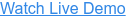Have you ever watched a webinar and found your attention dwindling? Started wondering what you’re having for dinner or what you’ll watch on TV tonight?
According to a study from Microsoft, the average person’s attention span is now eight seconds. That’s not a long time at all (I mean, it’s probably taken eight seconds for you to read up to this point).
The average webinar lasts around an hour, so if you want to keep your audience engaged until the end, it’s super important to stimulate and engage them. There are a myriad of ways to do that, some better than others.
So, if you’re still with me, let’s explore some smart ways to keep your webinar audience engaged during your webinar.
What to Buy: Webinar Equipment for Every Budget

1. Make Sure Your Content is Amazing
"Content Is King".
Bill Gates isn’t one of the most successful businessmen on the planet for nothing. Here, he summarizes the most important thing you can know about content - you’ll struggle to captivate even the most attentive person if your content is dull.
Engaging content brings together two elements - it should look nice and it should also be interesting. I’ve written before on how to make your content engaging.
What’s most important is to be passionate about your content and get creative. That doesn’t mean every webinar you present should be about your love of the Harry Potter franchise (maybe that’s just what I’m passionate about).
It does mean you need to find a way to create webinar content that you find interesting, which also means being creative. How would you like to hear about the topic you’re presenting? Are there any creative ways to engage with the content that make it compelling? You can find a way to bring a bit of passion to any subject, it just takes a little bit of thought and creativity.
When it comes to how your content looks, the ethos ‘less is more’ is important to keep in mind. Keep slides simple. Don’t overfill your presentation with wordy text and be careful how you display them.
A pet peeve of many and a sure-fire way of alienating your audience is to read out your slides word-for-word. Sending them the PowerPoint directly would be more efficient if you’re going to do that.
And don't forget video. Share it. Videos are super engaging, and they can be embedded into your slide deck and set to auto-play. This means no messing around, triggering videos or switching to different player windows.
And remember - keep it succinct! Keeping your content within time is just as important as making sure it’s engaging. Finish your webinar when you originally intended. Don’t drag it out and don’t waste your attendees time by continuing when there’s nothing useful left to add.
Live, Simulive, On-Demand, Sponsored Webinars: What’s the Difference?
2. Choose Great Presenters
Would you rather listen to one voice for an hour? Or, would hearing a few different speakers make you sit up and pay attention?
Having a variety of presenters and voices during your webinar can make a world of difference. A solid roster of presenters can ensure you create an interesting event experience for your audience.
Another thing to consider is having a moderator. A moderator essentially acts as the host of the presentation, introducing the main speakers, hosting a live Q&A session, etc. This can keep the presenters on track, moving through the content at a proper pace, and generally keeping the audience engaged.
If you frequently produce online events with a core line-up of regular presenters, scheduling guest speakers can also help freshen things up. Not only can they bring a bit of a novelty, they can also help with creating that awesome content I mentioned above.
But, make sure you always run a practice session before the live show when multiple speakers are booked. Even the most experienced presenters benefit from preparing beforehand.
3. Interact With Your Audience
Guess what? Webinars are not lectures. While the majority of the communication does come from the presentation team, there is no reason your audience can’t communicate with you as well.
Invite your attendees to participate. Even if your content is pre-recorded, adding interactions can give it a live feeling, and more importantly, keep their attention.
There are a number of tools that can help you with this interaction. ‘Ask a Question’ features encourage attendees to submit questions for a Q&A session at the end of the main presentation. You can even turn your Q&A into a live chat, just make sure your attendees know about what tools you use at the beginning of the presentation, and encourage them throughout to utilize them.
Polls and surveys are also effective tools for lead generation and marketing. They help you to understand your viewers, while gauging whether your content is understandable and conveying the right message.
Getting people involved in the presentation itself means they feel engaged. So, not only are they brought into the presentation you’re making, they are more likely to remember you and be warm to your post-webinar marketing strategy.
And don’t forget about social media! Live tweeting about your event will help create a buzz and increase interaction. You can tweet about everything - from the speakers to the content, and you can even pose questions to your followers.
Future customers, sponsors, collaborators among others can be drawn in this way. Plus, you’ll boost your number of followers.
4. Captivating Calls-to-Action
Never lose track of your end goals: when planning your webinar, think about what you want to achieve.
To help you sort that out, you can ask yourself a few questions:
1. What is the overall purpose of your webinar - brand awareness? Lead generation?
2. Does your content move this goal forward?
3. How will you track it?
Tracking is an extremely important part of setting your goals. How else will you know if you’ve reached them?
So, when your webinar is over, make sure you encourage your attendees to perform another action with clear Calls-to-Action. Whether it’s signing up to a product demo (see below) or downloading an asset, they should have something else to do. You may also want to include a post-event survey in your event planning.
Engagement doesn’t stop when the webinar ends. Providing your audience with actions to perform after the webinar presentation keeps them on their journey - hopefully on their way to becoming a customer.
Bonus Tip - Don’t Forget On-Demand
Registration to attendee conversion rate is around 40%, which means you have a huge number of people who were interested in the topic, but maybe couldn’t make it on the day or forgot. However, these people are still potential attendees.
Every webinar you run should be recorded (with WorkCast this is done automatically), so you can run your webinars on-demand. So whether or not they attended the live session, registrants can watch it whenever they want.
The thing to keep in mind when engaging your attendees (and registrants) is to be straightforward and give them the opportunity to participate. Whether that’s by asking a question, doing a poll, or downloading some marketing assets, the more engaged they are, the more likely they are to be turned into a customer.
Do you want some more useful tips on how to create engaging webinar content? Download our eBook today.
Learn how to run incredible webinars with our Ultimate Webinar Handbook.
Share this
You May Also Like
These Related Stories

What Equipment You Need for a Webinar: Our List

6 Useful Webinar Tools You Should be Using