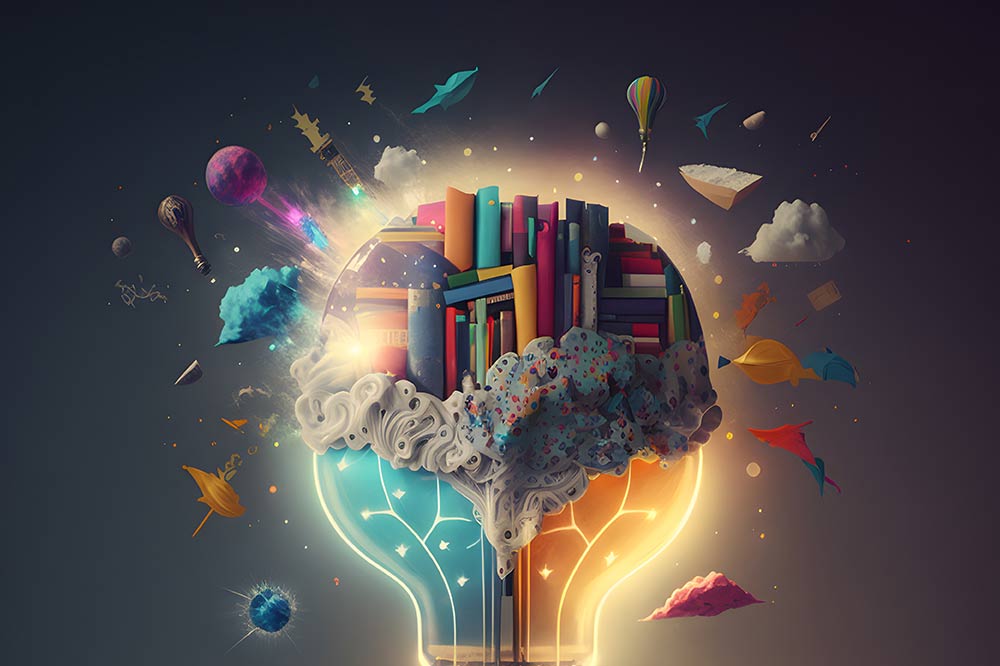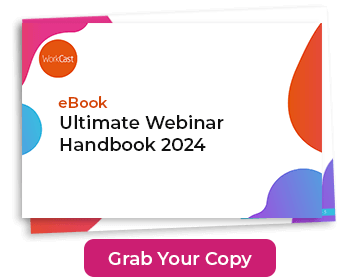If you’re planning a new webinar series, or are simply sick and tired of dropping conversion rates and engagement, then you need to review your webinar content. A webinar script is crucial.
We’ve included some webinar information, a free template pack with how to use the guide, and some essential webinar top tips below. Or just head straight for the downloads…
- What is a webinar script?
- Who needs a webinar script?
- Why should I use a webinar script?
- How to write a webinar script?
- How do I use a webinar script template?
- Stop! What about webinar planning?
- Webinar script templates
- WorkCast webinar top tips
- Round-Up
What is a webinar script?
Picture this scenario: you’ve planned a complex webinar series with multiple speakers all discussing a range of interlinked topics. How do you make sure each speaker covers their topic and contributes meaningfully to the overall purpose of the webinar? A webinar script.
A good webinar script should provide way-points for a presenter to successfully deliver a message, no matter how complex it is . It’s that simple.
However, everyone is unique in their presentation style and one webinar script template might not work for everyone. That’s where it can get difficult and that’s why WorkCast is here to help you.
Who needs a webinar script?
There are two different roles in all webinars that should use a script: moderators and presenters. Bear in mind that sometimes one person will fulfill both roles.
Ask: Are you presenting any part of a webinar? If the answer is “yes” then you should definitely use a webinar script.
Webinar scripts are also handy for any other behind-the-scenes webinar administrators and moderators. A script template provides essential cues and reference points throughout the event.
Why should I use a webinar script?
To clearly deliver your content. A webinar script’s main purpose is to help you deliver a consistent audience experience across a webinar or webinar series.
Ask: what is the purpose of running this webinar? Subject matter aside, the fundamental reason should be something like: “to deliver meaningful content to my audience”.
In order to deliver meaningful content your audience has to be engaged and there’s only one way to ensure that. A carefully planned and scripted webinar.
How to write a webinar script?
Well, with our easy-to-use webinar script templates it’s easy. Just follow these steps:
- Start by following our webinar planning template.
- Download the right webinar script template below.
- Use the cues in the script templates to fill out information and slide notes.
- Run through our top tips below to improve your webinar content.
Check out the following resources for more handy insights and tips on taking your webinar content to the next level:
- WorkCast’s Webinar Glossary
- How long should a webinar be?
- Five ways you can optimise your webinar title.
- Six useful tools for successful running a webinar.
- How much does it cost to host a webinar?
- Our five top metrics for measuring webinar success.
How do I use a webinar script template?
A webinar script template allows you to fill in the blanks. Once you’ve planned your webinar you should be able to create a pretty comprehensive webinar script that works for your moderators, webinar presenters, and audience.
Presenters and planners might not have the time or resources to spend hours discussing and rehearsing together. Using a webinar script template takes the guesswork out of webinar planning and preparation. Some benefits are:
| Webinar Planner, Administrator and Webinar Moderator Scripts | Webinar Presenter Scripts |
|
|
Stop! What About Webinar Planning?!
A webinar script template is useless without a good webinar project plan. Do you know what you’re trying to accomplish? Have you set clear KPIs? Do you know who your audience is? Do you know what your audience wants?
Luckily we have a comprehensive webinar planning template for you: access it here.
Webinar Script Templates
Our webinar script templates are designed to give you an easy-to-understand framework. Make sure you have a clear understanding of your webinar project plan and goals before you start work on the script.
With this in mind, I spent some time creating a bunch of plug-and-play webinar template scripts that you can use for free to streamline and organize the scripting stage of your webinar planning.
Just choose the right webinar script template for you/your organization below. I’ve included a link to the script and instructions on how to use it under each section.
- All-In-One Webinar Script Template
- Webinar Moderator Script Template
- Webinar Housekeeping Script
- Webinar Presenter Script Template
All-In-One Webinar Script Template
The All-In-One Webinar Script Template is designed for groups that are able to work closely from the same worksheet. It’s got space for administration info like roles, contact information, dates, times, and Slack IDs to keep everyone organized.
Access the All-In-One Webinar Script Template (IMPORTANT: Make a copy)
Webinar Moderator Script Template
The Webinar Moderator Script Template is most useful for webinar moderators and admins. It includes webinar admin information and a breakdown of webinar structure along with speaker cues, slide information, and some of our top tips.
Access the Webinar Moderator Script Template (IMPORTANT: Make a copy)
Webinar Housekeeping Script
Webinar content always varies but webinar introductions can follow a relatively straightforward structure. There are some key points to go through with any event and we’ve covered them in our Webinar Housekeeping Script and Cheat Sheet.
Access the Webinar Housekeeping Script Template (IMPORTANT: Make a copy)
TIP! Check out our webinar introduction script examples in the top tips section.
Webinar Presenter Script Template
If you’ve been asked to present a topic at a webinar, or you’re a moderator that’s using various guest speakers, our Webinar Presenter Script template will help you align your structure and content.
A smooth audience experience is central to an engaging webinar and a presenter template script means everyone's content will follow the same understandable pattern.
This script template includes essential moderator information, space for presenters to add slide notes, and some cues for writing good webinar content.
Access the Webinar Presenter Script Template (IMPORTANT: Make a copy)
WorkCast Webinar Top Tips
Our webinar script templates should make your life as a webinar moderator or presenter a lot easier. So what’s next?!
Make your webinar script better, of course. Here are some of our top tips on how to write a script for any live event.
Bullet Point Webinar Scripts
The first rule of webinar scripting is that you want your speakers to sound natural and conversational, as if your script doesn't even exist.
The easiest way to achieve this effect is to provide your webinar presenters with key ideas and bullet points for each slide, rather than a lengthy webinar script that they're expected to memorize.
This strategy is frequently used in media training when prepping for a live on-air interview, which is why it works for any live speaking event.
Limiting your script to key words and phrases allows the speaker to inject their own personality and vocabulary into the narrative. This keeps your presenters focused on making their point, rather than getting all of the words right.
(It also forces your presenters to practice, which is an added bonus for you!)
What do you say at the beginning of a webinar?
Kicking off your webinar on a high note is the best way to ensure that your audience will stay engaged throughout your webinar. Speaker introductions are the perfect opportunity to do this.
A good introduction tells your audience something they didn't know about the speaker. It should also showcase their personality and make them more relatable for your audience.
Webinar Introduction Script Examples
Example 1: “We're joined by [California's top sommelier, Ms. Vina Glassfull. Vina studied ten years in Chile, France, Spain, Australia and the United States] before earning the coveted [Master Sommelier diploma]. She is one of only a handful of women to ever receive this level of certification and we're thrilled to have her join us today to discuss [the future of the local wine industry in California].”
Example 2: “We're privileged to have [who the LA Times recently called 'the most influential palate of the Pinots'], joining us as a guest speaker. Known for [curating wine collections for Michelin Star restaurants around the globe, Ms. Vina Glassfull] is one of only a handful of [female Master Sommeliers in the world]. She will be shedding light on [the future of the local wine industry] and will provide us with a few tips on how to [pick a good pinot at an affordable price].”
The first example is a more traditional webinar introduction that relies on the speaker's professional credentials to justify why they're joining you to speak on your topic. The second example alludes to your speaker's robust credentials, but uses third-party proofing (a PR piece) to add credibility and a bit of fun.
Writing a really good introduction takes a bit more practice. Check out our 5 top tips for writing the best webinar introduction script for some professional help.
Keep it Simple
Keep your sentence structure simple when writing webinar scripts. The best webinar scripts use short, impactful sentences to get your point across and build on the narrative. Simple as that.
Write For a Global Audience
Webinars can attract global audiences with hundreds or even thousands of attendees, so consider your language choice, points of reference, and even units of measure when scripting webinars.
Using clear, professional language throughout your script will also make your webinar more accessible for attendees who are using subtitling or closed captioning software to follow along.
| Webinar Do | Webinar Don’t |
| Use clear language | Use regional slang |
| Offer units of measurement in common form variations (km & miles) | Over abbreviate |
| Keep sentences short | Use confusing acronyms |
| Make a point | Reference specific dates (unless essential) |
Share Personal Experiences and Stories
Including personal stories and experiences in your webinar script makes your content memorable and differentiates your webinar from your competitors.
Allow time for your speakers to go 'off-script' while sharing their personal experiences.
Top Tip: Anecdotal conversation is a great way to keep audiences engaged and interested.
Make sure you include cues and timing expectations for them to follow (include them in the script). The story will be more impactful if your speakers give an authentic first-hand account of their experience.
Include Numbers and Statistics
Including statistics and figures in your webinar scripts add credibility and proof to what you're saying. Plus, everybody loves a good statistic.
Numbers can be hard to understand when they aren't visualized, so use percentages and round numbers when speaking. Always include the statistics in your slides or resources section for your audience to process the data or revisit later.
Future-proof Your Script
If you choose to make your webinar on-demand, it will be made available for people to watch months, or even years after it was first published.
For evergreen topics, avoid scripting references to time, dates, and current events that won't be culturally significant for a long period of time.
Top Tip: Scripting in an accidental 'recently', or 'in the news' will be a dead giveaway. And don't forget to update your registration page and auditorium with 'on-demand' instead of the date of the webinar when it's finished.
Script for Chunking
Chunking takes a recording of a long, complex webinar topic and sections it into shorter mini-webinars.
A chunk can last anywhere from 1-to-15 minutes. Chunking is a great way to make your content easily accessible and extend its lifespan. Our webinar script templates are set up for chunking already.
Webinar moderators can ask presenters to run each chunk by:
- Introducing the sub-topic.
- Delivering your content.
- Aligning it with the wider topic.
- Summarize point and move on.
Draft and Refine
The first draft should never be final. Once you’ve written out each section of your webinar script then it’s time to refine and edit.
Once you've written a webinar script you're happy with, don't forget to have somebody else read your script out loud to you before submitting it.
What reads well in your head, doesn't always sound natural when spoken. Having somebody unfamiliar with your webinar script take a crack at reading it aloud will make any areas that need tweaking glaringly obvious to you when there's still time to fix it.
Close with a Call To Action (CTA)
Guide your audience with a clear next step for them to take when the webinar ends. This could be something like subscribing to your newsletter, downloading content, or signing up for a demo or free trial.
You should also make sure your CTA should be relevant to the content of your webinar and provide value for your audience so that it doesn't look like a last-minute add-on.
Round-Up
Whether you're a seasoned webinar presenter or it's your first webinar rodeo, you can create a useful webinar every time by following these simple steps. Not only will you drive maximum engagement, but you will extend the shelf-life of your webinar content so that it can be viewed and shared well beyond its publishing date.
Share this
You May Also Like
These Related Stories

5 Tips for Writing the Best Webinar Introduction Script
How Much Does it Really Cost to Host a Webinar?